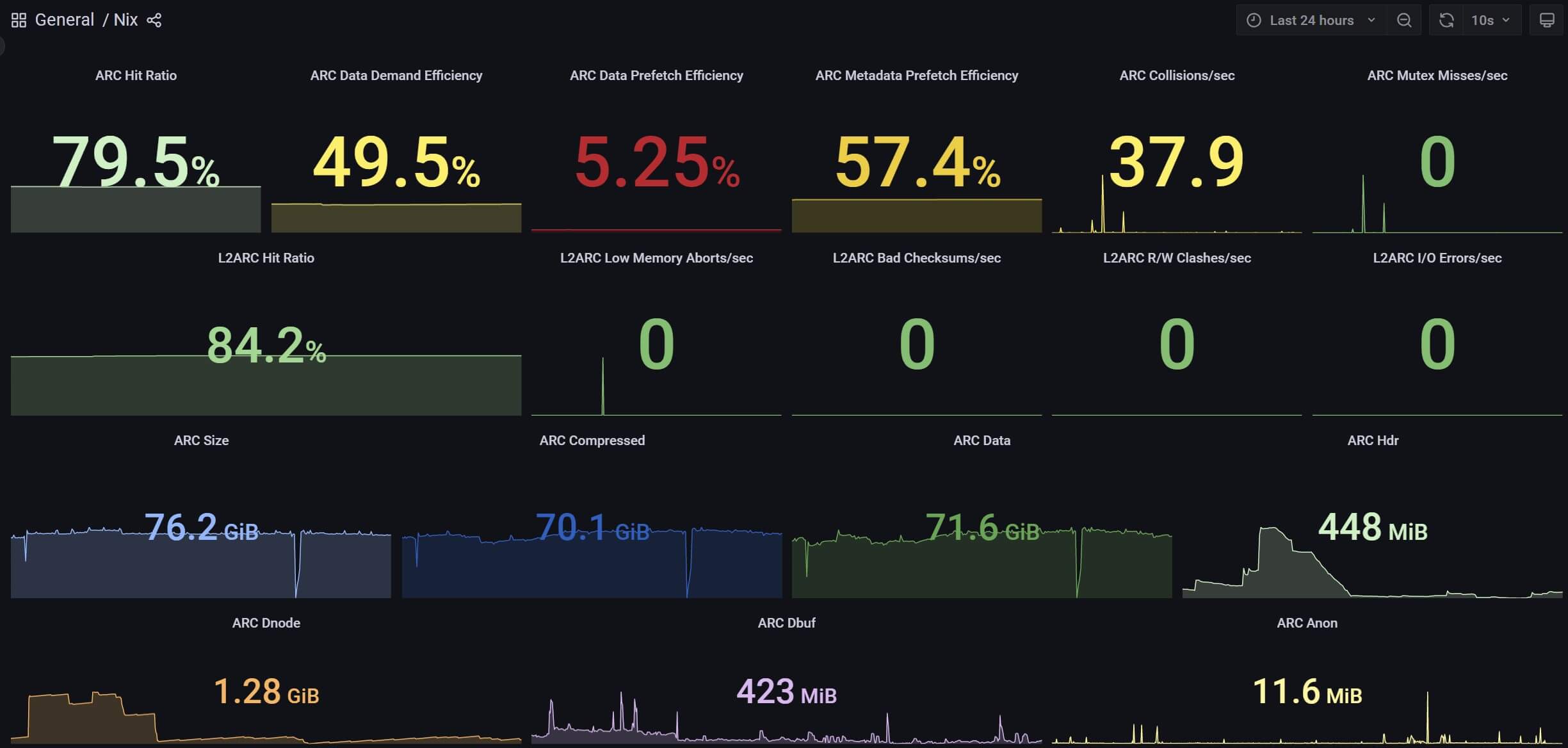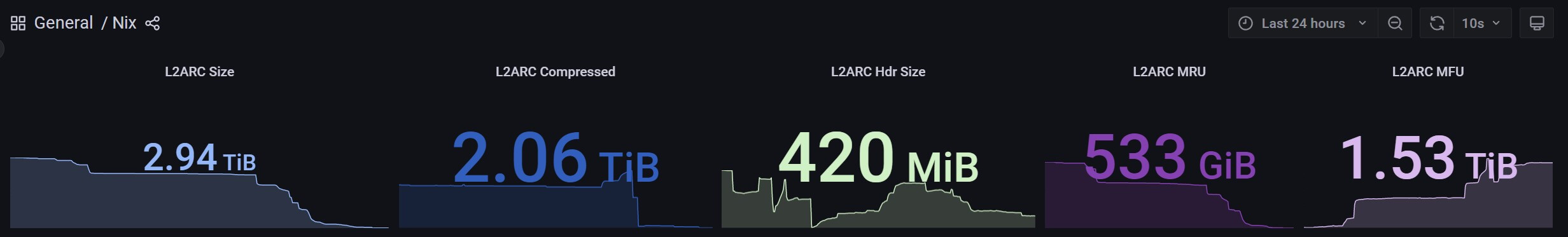Reworking The Great Consolidation
A lot has changed since I finished my recursive homelab build two years ago.
While an excellent learning experience, using Windows Server as the hypervisor and ZFS inside of a VM was the wrong choice.
The reasons behind this statement are many and can very well be an entire write-up on its own.
I have now switched to using Linux as the hypervisor with Windows as one of the VMs using the GPU via PCI passthrough.
As far as the physical storage layout goes not a whole lot has changed.
I have changed caching strategies a few times as I've learned how to better tune ZFS for my various workloads, otherwise the only real change is the addition of more physical disks.
Why ZFS?
ZFS is a powerful, complicated file system. Over time I found that you really need to tune it to your workload in order to keep performance relatively high.
The main reason for why I chose ZFS is its superior claims to resiliency among other things:
-
Checksumming and self-healing are prioritized above everything else
- It eliminates the need for physical RAID cards and the vendor lock-in they carry
-
It provides excellent caching capabilities
-
Various transparent compression algorithms are supported
If you care about your data you want to be using a file system like this.
Physical Layout
Since I'm using ZFS this is easy to describe as it is very much a JBOD.
HDDs
There are 12 SATA III spinning disks that sit inside the Norco enclosure.
Not every disk is of the same capacity but they are all Western Digital's.
None of the disks use SMR which I explicitly made sure of when I was building this out.
The only disks that use SMR are a couple of spares that I use for cold storage backups.
SSDs
The various NAND flash disks are a bit more mixed.
There are two HP 2TB PCIe 3.0 NVMe drives, two Kingston 240GB SATA III drives, and three Crucial SATA III drives.
All of these drives live either on the motherboard (NVMes) or somewhere in the case.
Why So Many Disks?
I use my server for many things, usually in parallel and for multiple people connecting from different places:
Other than wanting lots of raw storage to last me many years I also wanted as much performance as possible.
This is partly why I originally went with a 3950X, the 16 cores/32 threads are very much needed!
Logical Layout
There are two pools, one backed by the NVMe drives and another backed by the SATA HDDs/SSDs.
Faster But Small
This is where the host and all of the VM block devices live.
The only exception to this is the block device that attaches to the Windows VM as it is far too big to fit into this pool.
pool: rpool
state: ONLINE
scan: scrub repaired 0B in 00:17:25 with 0 errors on Sun Oct 9 00:41:26 2022
config:
NAME STATE READ WRITE CKSUM
rpool ONLINE 0 0 0
mirror-0 ONLINE 0 0 0
nvme-HP_SSD_EX950_2TB_xxxxxxxxxxxxxxx-part3 ONLINE 0 0 0
nvme-HP_SSD_EX950_2TB_xxxxxxxxxxxxxxx-part3 ONLINE 0 0 0
errors: No known data errors
Slower But Large
This is where everything else lives.
pool: vault
state: ONLINE
scan: scrub repaired 0B in 11:26:36 with 0 errors on Sun Oct 9 11:50:38 2022
config:
NAME STATE READ WRITE CKSUM
vault ONLINE 0 0 0
mirror-0 ONLINE 0 0 0
wwn-0xxxxxxxxxxxxxxxxx ONLINE 0 0 0
wwn-0xxxxxxxxxxxxxxxxx ONLINE 0 0 0
mirror-1 ONLINE 0 0 0
wwn-0xxxxxxxxxxxxxxxxx ONLINE 0 0 0
wwn-0xxxxxxxxxxxxxxxxx ONLINE 0 0 0
mirror-2 ONLINE 0 0 0
wwn-0xxxxxxxxxxxxxxxxx ONLINE 0 0 0
wwn-0xxxxxxxxxxxxxxxxx ONLINE 0 0 0
mirror-3 ONLINE 0 0 0
wwn-0xxxxxxxxxxxxxxxxx ONLINE 0 0 0
wwn-0xxxxxxxxxxxxxxxxx ONLINE 0 0 0
mirror-4 ONLINE 0 0 0
wwn-0xxxxxxxxxxxxxxxxx ONLINE 0 0 0
wwn-0xxxxxxxxxxxxxxxxx ONLINE 0 0 0
mirror-6 ONLINE 0 0 0
wwn-0xxxxxxxxxxxxxxxxx ONLINE 0 0 0
wwn-0xxxxxxxxxxxxxxxxx ONLINE 0 0 0
special
mirror-5 ONLINE 0 0 0
ata-KINGSTON_SA400S37240G_xxxxxxxxxxxxxxxx ONLINE 0 0 0
ata-KINGSTON_SA400S37240G_xxxxxxxxxxxxxxxx ONLINE 0 0 0
cache
ata-Crucial_CT1050MX300SSD1_xxxxxxxxxxxx ONLINE 0 0 0
ata-Crucial_CT750MX300SSD1_xxxxxxxxxxxx ONLINE 0 0 0
ata-Crucial_CT750MX300SSD1_xxxxxxxxxxxx ONLINE 0 0 0
errors: No known data errors
Performance
There are a few major factors that contribute to improving performance across the board:
- Having lots of RAM for an effective ARC
- Making use of an SSD-based striped L2ARC (the three Crucial SSDs are just for this)
- Using "special" vdevs (the two Kingston SSDs are dedicated for this) to greatly speed up metadata reads/writes
- Using the right record size for datasets or block size for block devices (this impacts the NVMe-backed pool as well)
- Using the correct ashift value when creating pools
Over time I have learned that point 4 above cannot be understated.
If you are able to tune for your workload this will have more of an impact than you can imagine.
There are many reasons for this, some of them complicated and related to the internals of how ZFS works.
For example, the larger your record/block size the less metadata that will be used.
This can reduce a massive amount of space in the ARC that is filled by metadata instead data.
If an L2ARC is being used and is much larger than the size of your RAM then the amount of metadata in the ARC used to manage the L2ARC can be
greatly reduced.
Additionally, the use of the correct ashift value for your pools is crucial. You can think of the ashift value as the exponent to the base of 2.
Ashift is used for controlling the alignment shift and it should always match up to what your devices use.
For example, many modern drives use 4k sector size. If your pool is filled with these drives then you'd want an ashift value of 12 as 2^12 = 4096.
Some newer SSDs use an 8k sector size which would necessitate an ashift value of 13.
Resiliency
You'll notice one thing in common with the two pools above: they both make use of mirrored vdevs.
Mirrored vdevs have a few advantages:
- They offer better performance for my workload than RAID-Z
- They are incredibly easy to expand
- The fault toleration probabilities are very good
They are not without disadvantages:
- Raw storage is cut in half
- ZFS will soon add support for expanding RAID-Z pools which somewhat negates point 2 above
Each vdev can survive one disk failure (total of 6 disk failures) without the pool encountering any data loss.
The catch is if any one vdev has both of its disks fail there is immediate data loss.
Efficiency
ZFS offers many ways to transparently compress your data, and since I do care about performance I opted to stick with LZ4.
It is even the recommended algorithm.
To give you an idea of the impact compression can make have a look at what it did for me for my block device that is used by the Windows VM for storing games:
NAME USED AVAIL REFER MOUNTPOINT
vault/vz/vm-104-disk-0 9.00T 40.7T 9.00T -
NAME PROPERTY VALUE SOURCE
vault/vz/vm-104-disk-0 compressratio 1.29x -
That is a 29% savings on the block device's original size of ~11.6TB.
Backup Strategy
All of the data on the NVMe-backed pool is backed up to the other pool on a nightly basis.
Those backups along with most of the other data in the large pool is backed up to cold storage on a weekly basis using snapshots with ZFS replication.
Backups make use of the same compression, record size, and block size settings from the source pools but are encrypted using AES-256 GCM.
Closing Thoughts, Results, And Recommendations
After using ZFS for many years I can confidently recommend it.
It has saved me more times than I can remember, and it provides an excellent foundation for whatever you're doing.
The learning curve can be steep, and it can take some time to understand how to tune it to your workload.
With some careful planning and light research you can quickly create a rock solid storage layer for your needs.
While things can greatly vary depending on your hardware, workload, and access patterns here's what you might expect to see if you use and tune ZFS in a similar way:
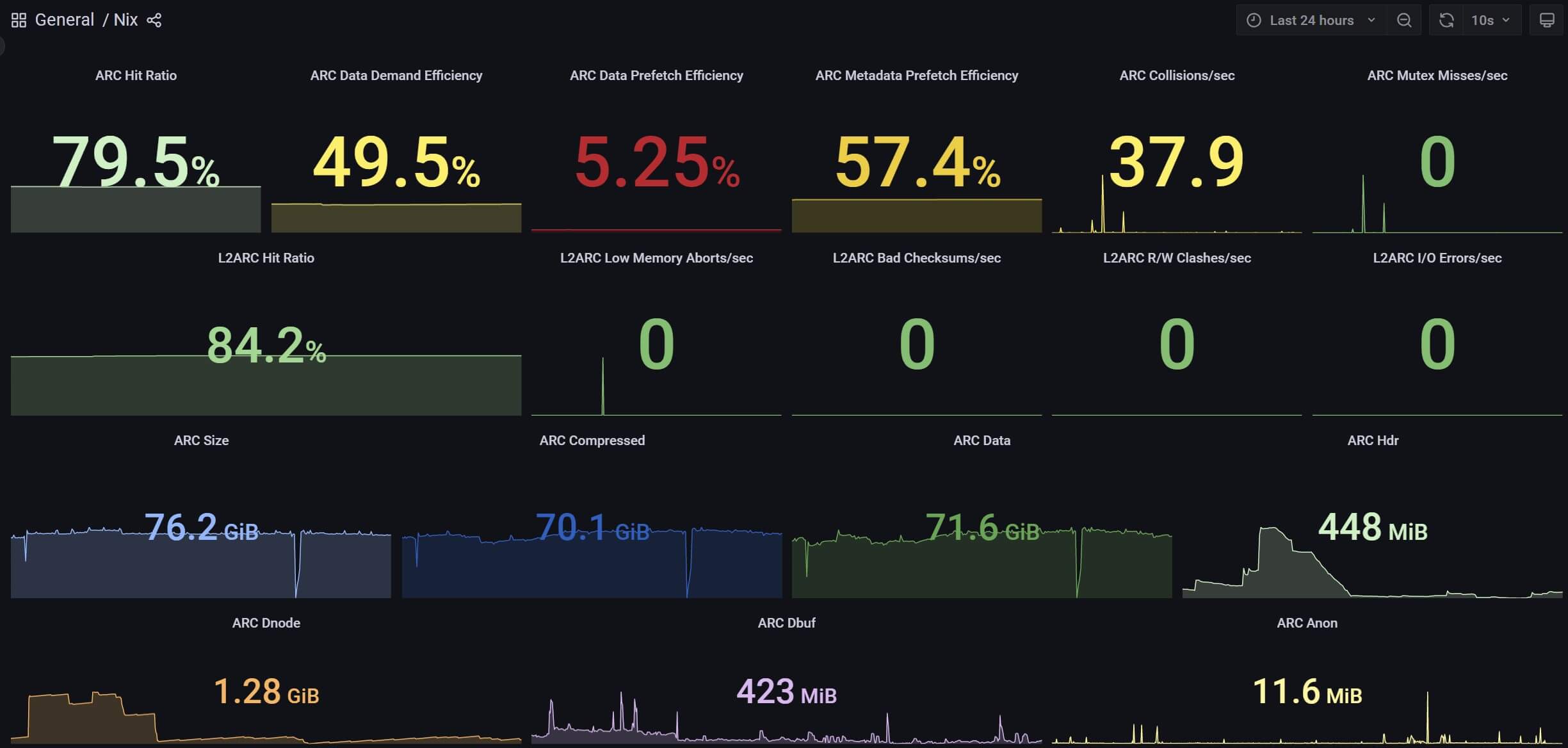
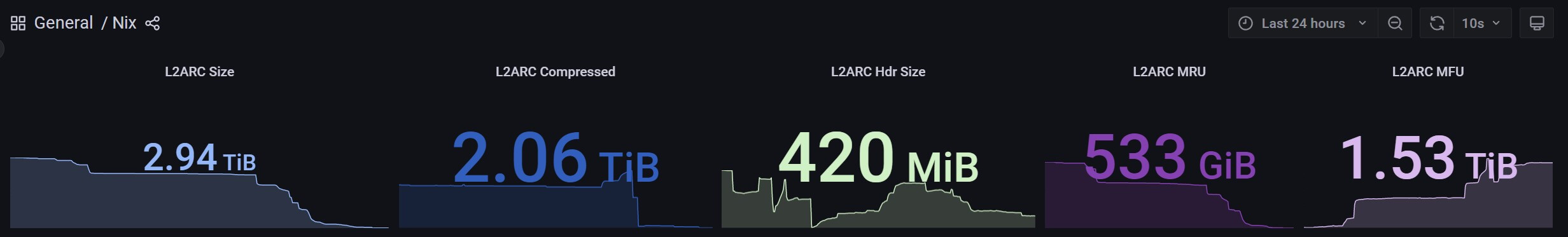
If you're interested to follow a setup like mine here is how you can achieve it.
Mirrored Root File System Pool
I'm currently using Proxmox so I relied on their tooling to accomplish this.
Large Pool
zpool create -o ashift=12 POOL_NAME mirror DISK1_ID DISK2_ID mirror DISK3_ID DISK4_ID ... # use a different ashift if your devices aren't using 4k sectors
zfs set xattr=sa POOL_NAME # pool-wide
zfs set compression=on POOL_NAME # pool-wide, currently defaults to LZ4
zfs set recordsize=1M POOL_NAME/DATASET_NAME # for any datasets that primarily store files >= 1MB
zfs create -V SIZE -o volblocksize=1M POOL_NAME/VOL_NAME # for block devices that primarily store files >= 1MB
zpool add POOL_NAME cache DISK1_ID DISK2_ID ... # adds an L2ARC to the pool
zpool add POOL_NAME special mirror DISK1_ID DISK2_ID # adds a mirrored special vdev to the pool
Cold Storage Pool(s)
zpool create -o ashift=12 -O encryption=aes-256-gcm -O keyformat=passphrase -O keylocation=prompt POOL_NAME DEVICE_NAME